What Is The USCC IVR Charge On Your Bank Statement?
USCC IVR refers to payment transactions made through the U.S. Cellular automated phone system. This may appear as USCC IVR Chicago IL on statements. Contact USCC and your bank right away if you see an unexpected charge to investigate and resolve any unauthorized activity on your account.
What is USCC IVR?
USCC IVR stands for U.S. Cellular Interactive Voice Response. It is a telecommunications company based in Chicago, Illinois that provides various phone services including wireless plans and home phone lines. USCC uses an automated phone system called an IVR (Interactive Voice Response) to process customer service inquiries and payments over the phone without needing to speak to a live representative.
Can I stop USCC IVR charges?
If you see recurring charges on your bank statement from USCC IVR but did not authorize them, there are a few things you can do to stop the charges:
- Contact USCC directly Call their customer service line and speak to a representative to inquire about the charges and request they are stopped and your billing information is updated.
- Dispute the charges with your bank Contact your bank and dispute the unauthorized USCC IVR charges. Your bank may be able to file disputes on your behalf to recover funds and block future charges from this company.
- Cancel automatic payments/subscriptions Check your USCC account settings for any automatic payment or subscription options and cancel them to avoid future recurring charges you did not initiate.
- Consider blocking the merchant with your bank As a last resort, ask your bank to add USCC IVR as a blocked merchant on your debit/credit cards to prevent any future charges from going through.
Why do I keep getting USCC IVR charges?
There are a few common reasons why you may be seeing recurring USCC IVR charges on your bank statement even if you did not authorize them:
- Automatic payments/subscriptions – As mentioned above, if you had service with USCC in the past, you may have signed up for recurring automatic payments or subscription services that are still being charged.
- Mistaken identity – It’s possible another person With similar account details to you signed up for USCC services and their charges are somehow ending up on your statement in error.
- Credit/debit card theft – Your card details may have been compromised, and a scammer is using them to charge USCC IVR illegitimately.
- Lingering account activity – Even after closing an account, some companies may continue to process failed charges, returned payment fees, or other charges against the original payment method on file.
The best way to know for certain is to contact USCC directly to investigate the charges and ensure your account and billing information is up to date.
How to Deal with USCC IVR Charges

If you discover illegitimate USCC IVR charges on your bank statement, here are the recommended steps to take:
- Contact USCC Customer Service – Call 1-888-944-9400 and provide your name, address, phone number, and last 4 digits of your SSN to verify your identity on file. Inquire about any accounts or services under your name and dispute the charges.
- Dispute the charges with your bank File a dispute either online, via mail, or by phone. Provide documentation of your dispute with USCC if possible. Most banks will provisionally credit your money back within a few days of filing.
- Check your USCC online account – Sign in using your username and password or register if needed to check your payment settings, update billing information, and cancel any subscriptions.
- Consider blocking USCC as a merchant – If unresolved, ask your bank to put a permanent block on any future charges from USCC to your payment method.
- Monitor accounts and statements – Watch for more charges and report any new activity to USCC and your bank right away. Keep records of all communication. Consider closing compromised payment methods.
Taking prompt action is key to resolving unauthorized charges and preventing further financial harm. USCC or your bank should investigate and credit you fully.
What to Do If You Encounter USCC IVR Charges
If you notice a charge described as “USCC IVR” while reviewing your bank statement, the first step should always be to promptly investigate further. Here are some recommended actions to take:
- Contact USCC – Call their customer support line at 1-888-944-9400 and provide your details to verify any accounts associated with the charge. Explain you don’t recognize it. Be prepared to answer security questions.
- Research online – Search for “USCC IVR” to understand what it refers to. Check the USCC website at uscellular.com for more context on their Interactive Voice Response (IVR) system.
- Review your USCC account – Sign in to check your payment history, active subscriptions, and billing information on file. Look for recent account activity or changes.
- Check your bank statement – Look for any other possible related charges. Note dates, amounts, and reference numbers to include in the dispute process.
- Contact your bank – Report the unauthorized charge via its dispute form or by phone. Provide all available details and documentation from your USCC investigation. Most banks will grant a provisional credit.
- Monitor activity – Watch for repeat charges over the next few months and continue working with USCC and your bank until it’s fully resolved.
Being proactive about unrecognized charges is key to getting your money returned promptly if found to be legitimate.
What Is USCC IVR Chicago ILUS About
USCC IVR is the Interactive Voice Response (IVR) system used by UScellular, a major wireless provider based in Chicago, Illinois. Here are some key facts about USCC IVR Chicago:
- Purpose – It is an automated phone system that allows customers to make payments, check account balances, request support, and more without speaking to an agent.
- Call Routing – When customers dial basic numbers like billing/support, the call is first routed through USCC IVR for self-service options using a touch-tone phone.
- Payment Processing – The IVR supports one-time and recurring (automatic) payment processing using debit/credit cards with customer-input card details.
- Identification – In order to access account-specific information, the IVR requires customers to input their phone number and provide other identifying details like ZIP code, birthdate, or last 4 of SSN.
- Activity Description – On bank statements, charges processed via the IVR will display simply as USCC IVR Chicago IL along with the transaction reference number.
How it Appears on Your Bank Statement
A charge processed through USCC’s IVR system will appear uniquely as USCC IVR Chicago IL on the cardholder’s related bank or credit card statement.
Specifically, it will typically include:
- Merchant Name: USCC IVR Chicago IL
- Transaction Date
- Amount (usually matching the payment made)
- Unique Transaction Reference Number
There may also be a brief descriptor noting it as a “MISCELLANEOUS PAYMENT” but no other identifying details.
It’s important to note that USCC IVR charges are not necessarily fraudulent on their own. However, it’s still advised to verify any unexpected charges by contacting USCC customer care directly at 1-888-944-9400.
They can confirm details of the transaction and address any issues with the identity of the actual cardholder or account associated with the payment. Most banks allow consumers to dispute unauthorized charges through a similar process.
How can I update my billing information for USCC IVR charges?
If you have an existing USCC account and would like to update your billing information on file with them, here are the recommended steps:
- Sign in to your USCC account online by visiting my.uscc.com or through the mobile app if you have it installed.
- Select My Profile and then choose the Account Information option.
- Under the Payment Information section, select the payment method you would like to update.
- Enter your new payment details like name on card, card number, expiration date and CVV security code.
- Click Update Payment Information to save the changes.
Alternatively, you can also call USCC customer service at 1-888-944-9400 during business hours to update your billing details over the phone instead by providing your new payment details and verifying your account information.
Be sure to keep an eye on future charges to your new funding source to ensure the update was completed successfully. Contact USCC again promptly if any issues arise.
What is USCC IVR Chicago IL on bank statement?
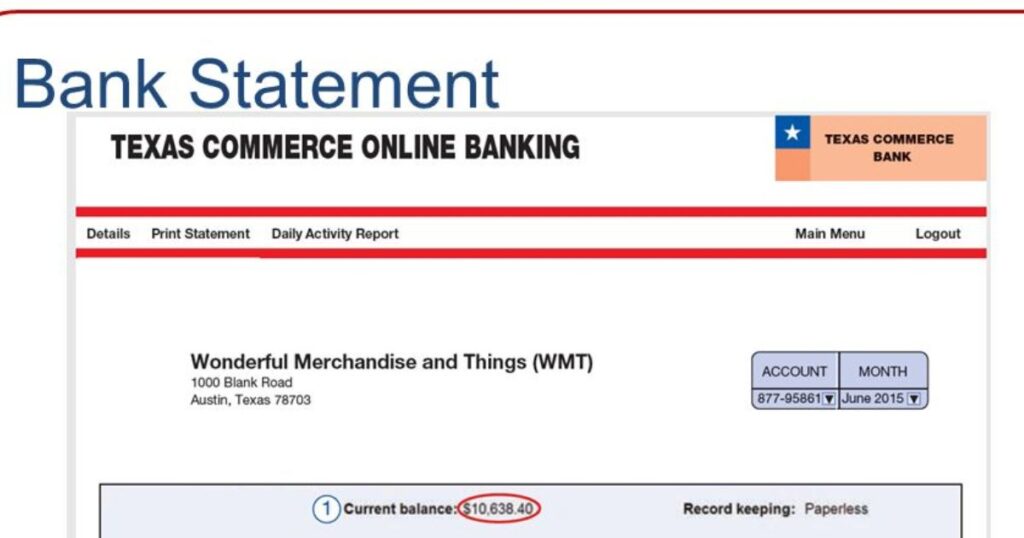
As mentioned earlier, “USCC IVR Chicago IL” is how phone payment transactions processed through the U.S. Cellular interactive voice response (IVR) system may appear uniquely on customers’ monthly bank or credit card statements.
Specifically, it refers to:
- USCC = U.S. Cellular
- IVR = Interactive Voice Response
- The automated phone system used by U.S. Cellular for payments/support
- Chicago IL = Indicates it’s associated with U.S. Cellular’s corporate headquarters located in Chicago, Illinois
So in summary, a “USCC IVR Chicago IL” line item details a payment interaction that was handled through the wireless carrier’s IVR phone system without speaking to a live agent, and would be recognizable as such to existing U.S. Cellular customers.
However, if you’re unsure of the charge, it’s always best to contact your bank to dispute it, and U.S. Cellular directly at 1-888-944-9400 for verification as well.
How do I cancel a US bank charge?
If you notice an unauthorized or incorrect charge from US Bank on your statement, here are the recommended actions to cancel it:
Contact US Bank
Call the number on the back of your US Bank credit/debit card and provide your name, US Bank account details, transaction details and request a chargeback or dispute form to be sent to you.
Fill Out the Dispute Form
Provide the form with all the required fields filled out including the charge amount, transaction date, reference number etc. Also include a detailed reason for the dispute.
Return the Form
Fax, email or mail the completed dispute form back to US Bank within the eligible dispute window (usually 60-120 days from transaction date).
Follow Up
Call US Bank again after a few days to follow up on the status. Most banks temporarily credit the amount within days of receiving the dispute form.
Escalate if Needed
If the charge is found valid, you may need to escalate further with more documentation and ultimately consider legal action. Continue working with US Bank until it’s resolved.
Being proactive helps get unauthorized charges addressed promptly with minimal hassle.
FAQs
What is USCC IVR?
USCC IVR refers to the interactive voice response system used by U.S. Cellular for automated payments and account access by phone.
Why might I see a USCC IVR charge?
Existing USCC customers make phone payments through IVR, appearing as USCC IVR Chicago IL on statements. Others should contact USCC and their bank if they don’t recognize a charge.
How do I dispute the charge?
Contact USCC about the charge. Then file a dispute with your bank within required timeframes providing the transaction details and any correspondence with USCC regarding the charge.
CONCLUSION
A charge labeled USCC IVR Chicago IL on a bank statement simply denotes a payment transaction that was completed through the U.S. Cellular IVR automated phone system without human assistance. While not inherently fraudulent, any unexpected charges deserve scrutiny.
The key is to promptly contact the merchant and your bank to investigate unauthorized activity, update billing information, and resolve issues. Being proactive is important to protect your financial security. With open communication, most disputes can be addressed efficiently.






