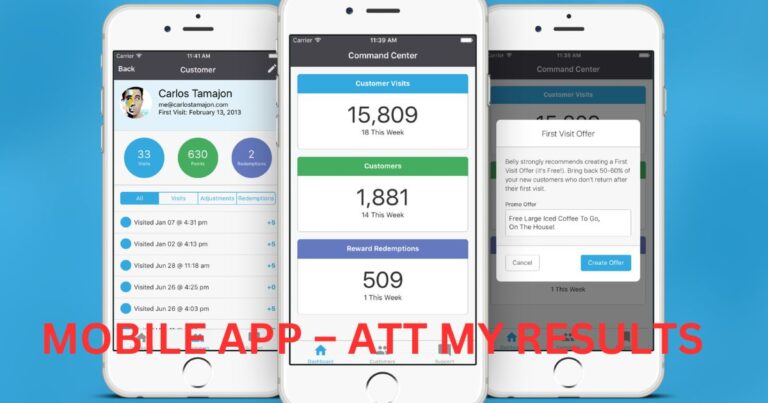How To Close a Robinhood Account?
Closing a Robinhood account is straightforward and takes only a few steps. First log into your Robinhood account online or through the mobile app. Next navigate to the Account page and select the Settings option. Then choose Close Account from the menu on the left hand side.
To initiate the account closure Robinhood will ask you the reason for closing. You can select from a few standard options like no longer trading or moving to a different broker. Robinhood will then review your account to ensure there are no pending transactions. Any cash or stock positions remaining will be liquidated and the proceeds will be transferred to your bank account. Once reviewed your Robinhood account will be deactivated.
Key Takeaways about Robinhood Account
- Before closing your Robinhood account make sure to transfer any open positions or funds to your new brokerage. Robinhood requires a zero balance.
- To close your account log in to Robinhood and select Close account under account settings.
- Robinhood does not charge any fees for closing an account. The process is free of cost for users.
- Once you submit the closure request and have met all requirements Robinhood typically takes 2–4 business days to fully close your account.
- Initiating an ACAT transfer of holdings to another broker is preferable to selling as it maintains your original purchase dates for tax purposes.
- Closing a Robinhood account has no direct impact on your credit score or reports in any way. It only impacts your investment positions and history on the platform.
- Properly preparing by squaring away positions and funds makes how to Close a Robinhood Account? a straightforward process with Robinhood.
Why You Might Want to Close Your Robinhood Account?
There are a few key reasons someone may want to close their Robinhood account. Robinhood made commission free investing famous but it has some limitations. Robinhood’s restrictions on how many day trades can be made in a week maneed to y be for active day traders. Another reason is that some want a safer and more established brokerage.
Traditional brokers offer more protection for account balances and robust research tools that early investors may desire. Robinhood’s ease of use comes with potentially more risk. So for those seeking advanced features or a more conservative investing experience, closing a Robinhood account to move to a full service traditional broker could make sense. It all depends on an individual’s investing style and needs.
You want to do more day trading
Robinhood is best known for its easy to use app and commission free trading. It limits the number of day trades you can make in a week. If you want to day trade more actively something other than Robinhood may work better for your needs. A brokerage without day trading limits may be a better option.
You want less risky, more traditional brokerages.
Robinhood is famous for its easy signup process and for allowing people to start investing with no or low minimum deposits. Some see Robinhood as riskier than traditional brokerages. Traditional brokers may offer more insurance on balances held with them. They also provide more research tools to evaluate investments. If you want a less risky experience a traditional broker may be a better fit.
Steps to Take Before Closing Closing Your Account
Before closing your Robinhood account, there are a few things you need to do. First, you will want to transfer any positions to your new brokerage. Only attempt to close your account once all positions have been moved. Next ensure all pending transactions are complete. You want to keep buy or sell orders from processing. double check that your account has a zero balance. Only then should you initiate the closing process with Robinhood support. Taking these steps ensures a smooth transition to your new brokerage.
How do I transfer my Robinhood account to another broker?
Transferring your Robinhood account is pretty simple. Open an account with the brokerage you want to transfer to. Once set up contact their support team to initiate an account transfer. The new brokerage will walk you through any required forms. You may need to verify some identity details as part of the process.
Robinhood also makes it easy to transfer from their side. Log in and select Transfers then Transfer Securities Out. Choose the brokerage you’re moving to from the list. You may need to verify your identity again. All stocks options and cash from Robinhood will be moved to your new brokerage within a few days. Ensure to double check that the transfer is complete before closing your Robinhood account. And that’s all there is to move your investments from Robinhood to a new broker smoothly.
Does Robinhood Have a Cancellation Fee?
Robinhood does not charge fees to close an account there is no penalty or cancellation fee when you decide to deactivate your account. All you have to do is follow the process outlined on their website or app. Robinhood wants investing to be affordable for all.
How much does it cost to close a Robinhood account?
Closing a Robinhood account does not involve any monetary cost. Robinhood facilitates possible account openings and makes it possible to close your account whenever you choose. All you need to do is transfer any open positions to another brokerage and the account can be deactivated at no cost.
Is deactivating the same as deleting Robinhood?
While deactivating and deleting both end your use of the Robinhood platform, there is an important distinction. Deactivating an account preserves your account details like cost basis information which ensures proper tax reporting. Deleting removes all traces of the account entirely. For most people deactivating provides the clean break they want while retaining essential records. Only delete if you don’t need any tax or activity history retained.
How do I cash out my Robinhood account?
Once you transfer all assets out cashing out your account is simple. First use Robinhood’s interface to initiate an outgoing transfer of stocks, options, or other investments to your new brokerage. Robinhood makes the process seamless. Once the transfer is complete, your Robinhood portfolio will be empty. At that point log in and select the Account option to view your available cash balance. Then select Withdrawal to transfer funds to your linked bank account.
How do I close my position on Robinhood?
Closing a position refers to selling an individual stock, option or cryptocurrency within your Robinhood portfolio. To close a position, go to the Positions page select the asset you want to sell and click Sell to initiate the transaction. You can choose to sell the total amount or a partial quantity. Robinhood will process the sale and update you on your position immediately afterward. Ensure to close all holdings before fully deactivating your account.
Are There Any Tax Implications for Closing My Robinhood Account?
Yes closing a Robinhood account can impact your taxes. All sales of assets inside the account are taxable events, just like normal. Robinhood will generate a 1099 form listing capital gains or losses for tax filing. Double check this form for accuracy come tax season. The good news is that transferring investments avoids selling, which prevents taxes due on gains.
When you deactivate an account, Robinhood still files tax forms as necessary. They track costs and reportShort or long term capital gains or losses. Make sure to factor this into your annual tax planning as needed for the year of closing the account.
Can I Reopen My Robinhood Account After Closing It?
Once closed it is possible to reopen a Robinhood account if needed in the future. You would need to go through the entire account opening process again including identity verification. All of your previous holdings positions and transaction history would be deleted upon closure. But reopening allows easy access back to Robinhood’s tools.
The one downside is that you cannot recover any old tax lots or cost basis data if reopening later. Your entire investment history within Robinhood goes away for good after closure. Proper record keeping on your end is important if you wanting back into the Robinhood platform.
What Should I Do With Dividends or Earnings Received After Requesting Account Closure?
If any dividends or earnings from existing positions are paid out to a Robinhood account after submitting a closure request, the funds should remain in the account. Robinhood must process pending disbursements before fully deactivating the account. Contact their support team if new money appears so they know to complete all transactions.
It’s best to time the closure for after dividend payout dates to avoid complications. Robinhood will transfer remaining cash balances when closing the account as part of the standard process. Just be sure to review transferred amounts are correct before finalizing closure.
Will Closing My Robinhood Account Affect My Credit Score?
No closing a Robinhood brokerage account does not directly impact your credit score. Robinhood does not report any account activity to the major credit bureaus. Closure of the trading platform involves things other than missed payments that could hurt credit standing. Your score tracks credit specific factors alone.
Even transferring positions to another firm needs to be factored into the credit rating. Robinhood brokerage services are just for buying investments and have nothing to do with your credit profile. Closure proceeds smoothly without credit score repercussions of any kind.
Can I Transfer My Investments to Another Broker Instead of Selling Them?
Yes transferring your investments is always preferable to selling when moving brokerages. An ACAT transfer moves holdings as is to avoid tax implications. Robinhood makes the process simple through their app and website.
First set up an account at the new firm. Then initiate a transfer request in Robinhood and provide the required details. Robinhood charges no fee for transfers out. Within a few business days all holdings move over intact along with their original purchase dates. This lets you keep long term capital gain treatment and avoid higher taxes from selling.
What Happens to My Investments When I Close My Robinhood Account?
When you close your Robinhood account you have two options for your existing investments transfer them to another brokerage or sell them off within Robinhood. If you simply close the account without taking action Robinhood will automatically liquidate all holdings after a period of time.
The better choice is initiating a transfer. Through an ACAT transfer initiated within Robinhood’s interface all of your stocks ETFs options and other assets will migrate intact to your new broker. This maintains your original purchase dates for tax purposes rather than triggering capital gains. A transfer also avoids selling pressure on assets. By choosing this Route closing your Robinhood account has no direct impact on your investments. It’s a seamless behind the scenes shift to another firm of your choice.
Frequently Asked Questions
How Do I Close My Robinhood Account?
To close your Robinhood account first transfer all holdings to another brokerage then login and select Close account in the settings section to deactivate it.
Can I Close My Account If I Have Open Positions or Funds?
No, Robinhood requires you have no remaining positions or balances before closure so square away any open trades by selling and withdraw all funds first.
Are There Any Fees for Closing a Robinhood Account?
Robinhood makes it an affordable process by charging zero fees for users to close their accounts whenever the time is right eventually.
How Long Does It Take to Close a Robinhood Account?
As long as your account is completely empty after wrapping up positions and with no money left behind Robinhood typically seals the deal within a couple weeks tops after initiating the account termination.
Final Thoughts
If you prepare properly closing your Robinhood account is straightforward. Transfer all stocks and funds to your new brokerage firm. Then simply login to Robinhood and initiate the closure through your account settings. Robinhood aims to make closing an account simple with no fees or complications. As long as your balance is zero and positions are settled deactivating your Robinhood account only takes a few business days at most.